SOS PANICS
SMART PANICS
Integrated into the solutions we provide access to dedicated SOS panics for organisations, schools, universities, government, businesses, security companies, medical institutions, property owners, complex/estates, homeowners
These are citizen-centric and can be adapted to suit certain application needs in your own brand

INDUSTRY VERTICALS
The SOS Panics is a perfect solution for various industries with multiple aplications
SECURITY
TELELCOMUNICATION
PROPERTY
SCHOOLS/UNIVERSITIES
BANKING
CORPORATE/COMPANIES
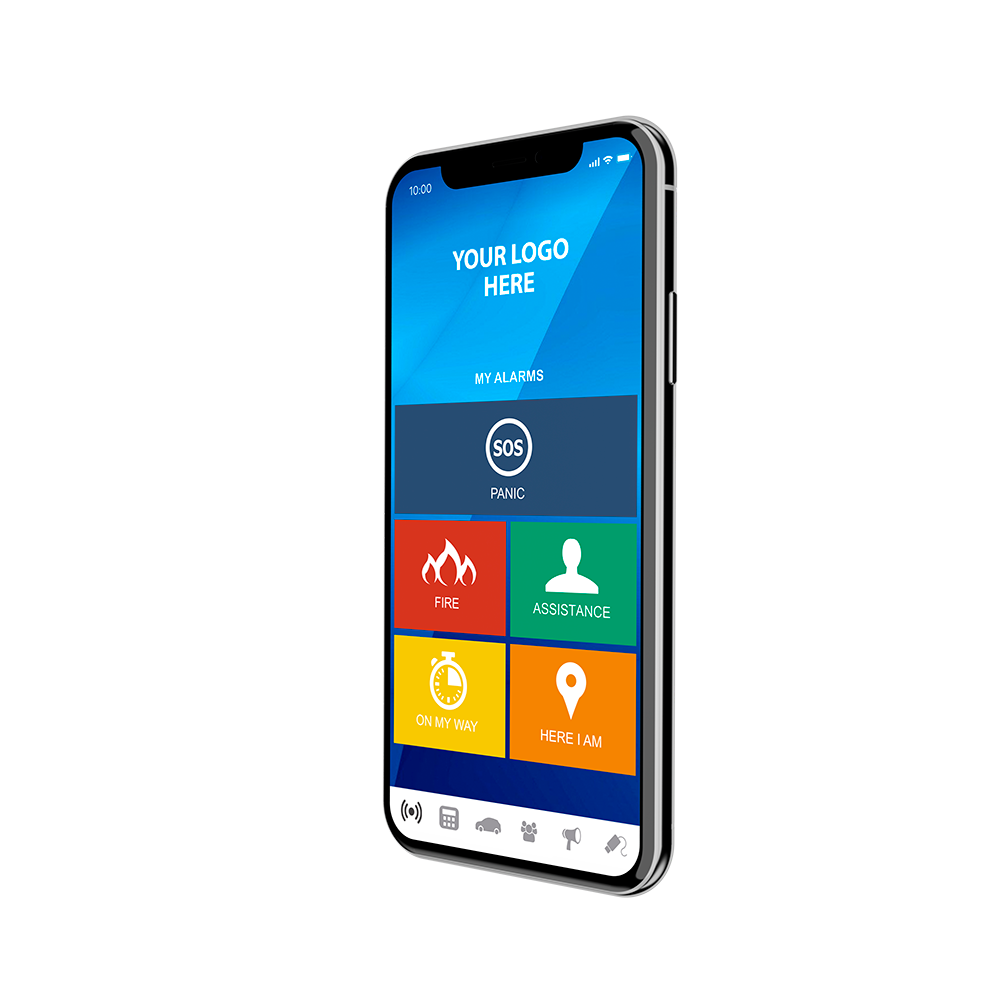
Why use SmartPanics?

The SmartPanics online connection with the monitoring center grants each user personalized attention for each of the incidents reported from the application. When sending an alert, the user can also access different multimedia functions along with the sending of the event such as






Global application for emergency communication and incident management
SmartPanics is an application that allows users to report incidents to authorities in an easy and quick way, with multiple control and management functions. It has 5 fully customizable buttons
Get started on your SOS PANIC journey
Be safer, whenever, wherever you are in the world with global SOS access
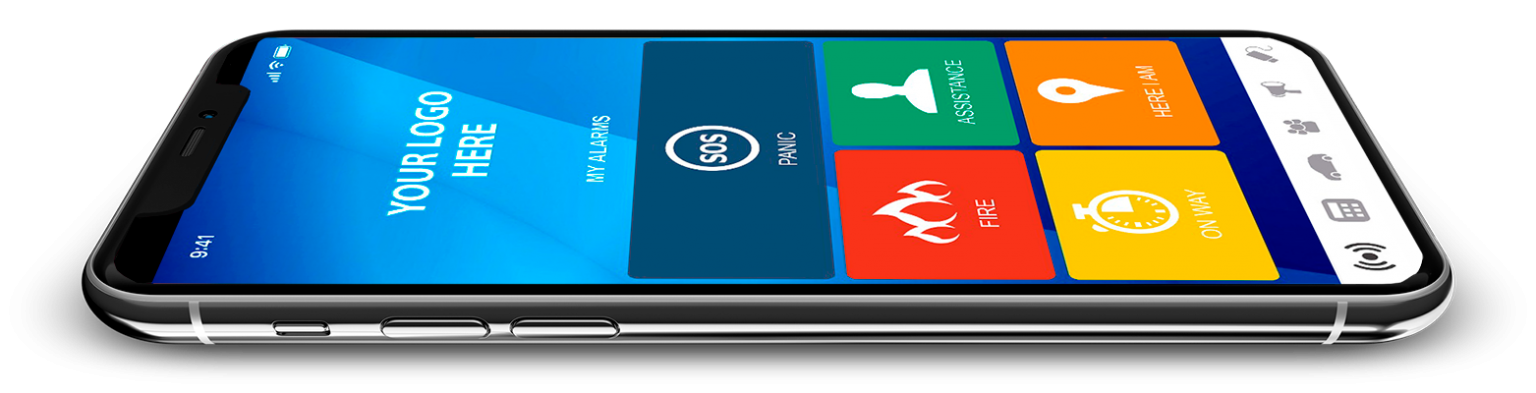
24/7 Tracking
Emergency Services Access
Main functions
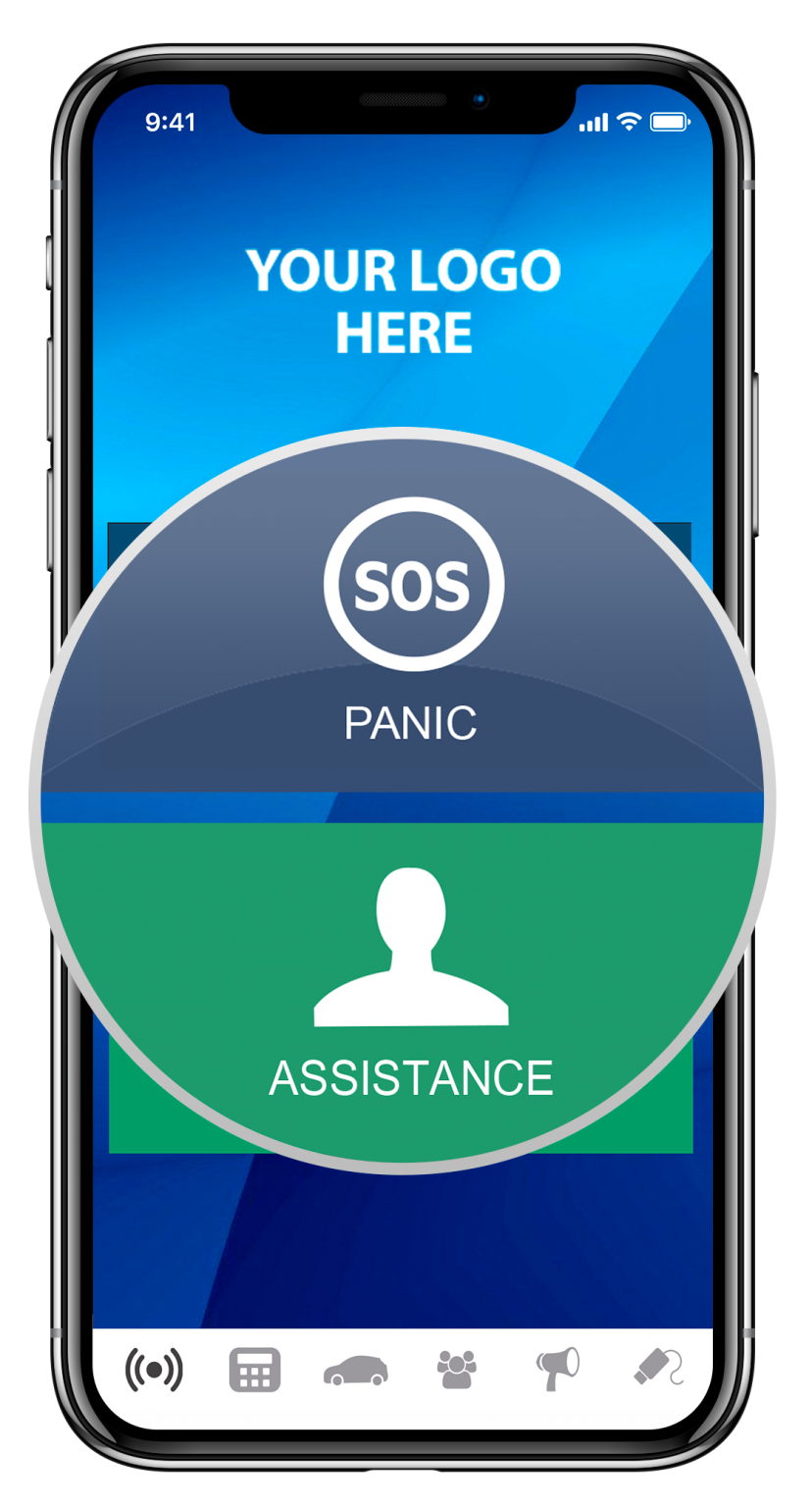

On My Way
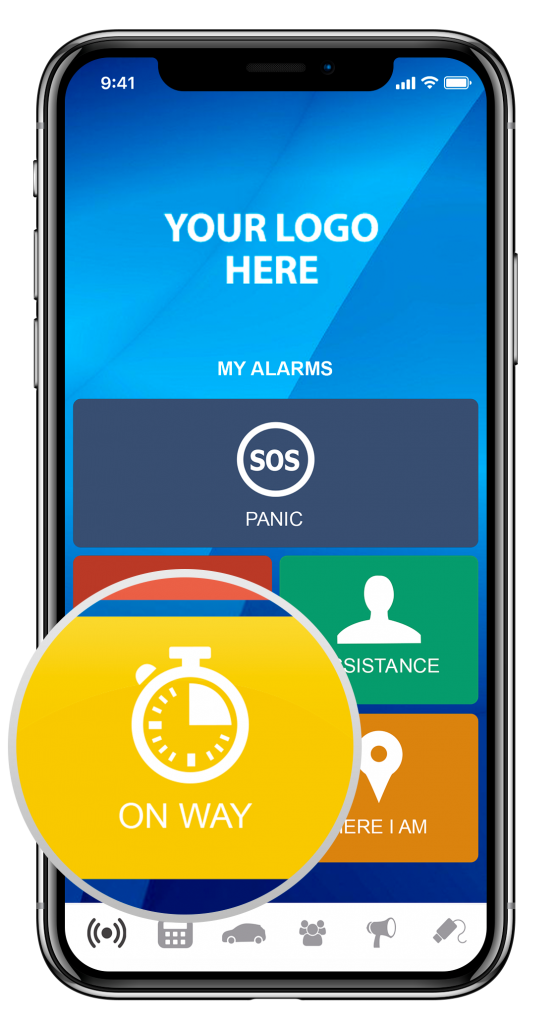


Here I am
My Accounts
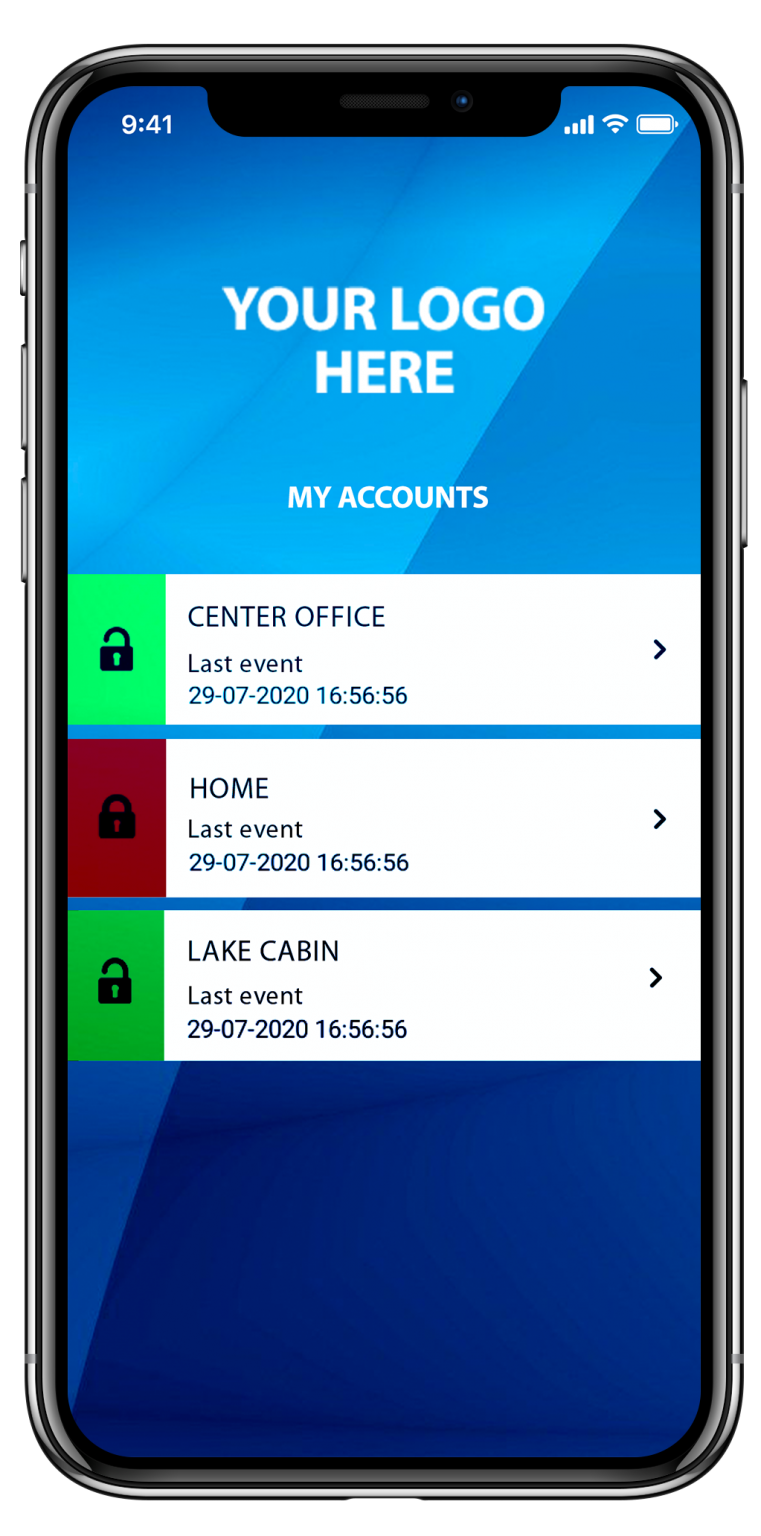

THE NEW DEFINITION OF SECURITY
My Vehicles


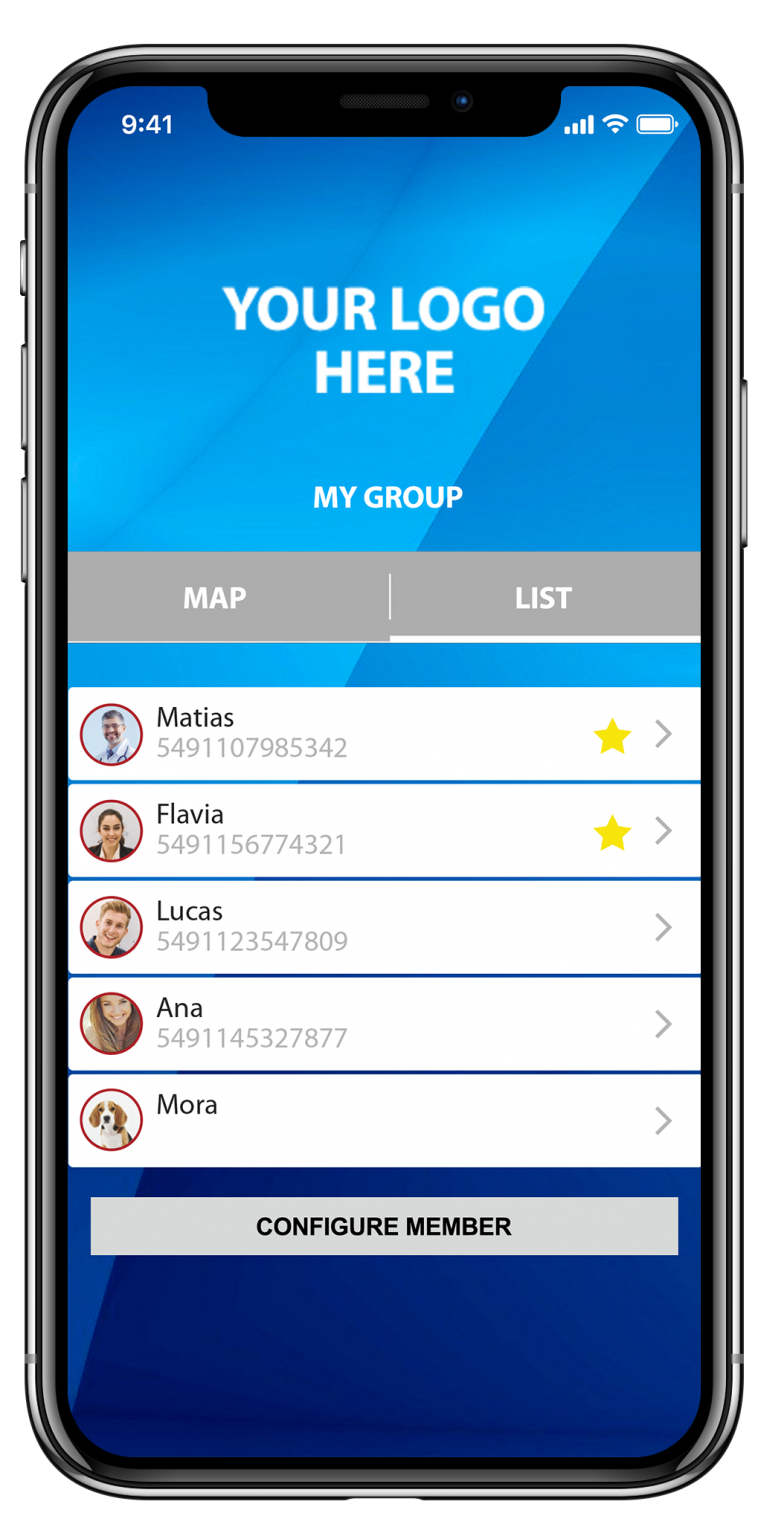
My Group
Geofences
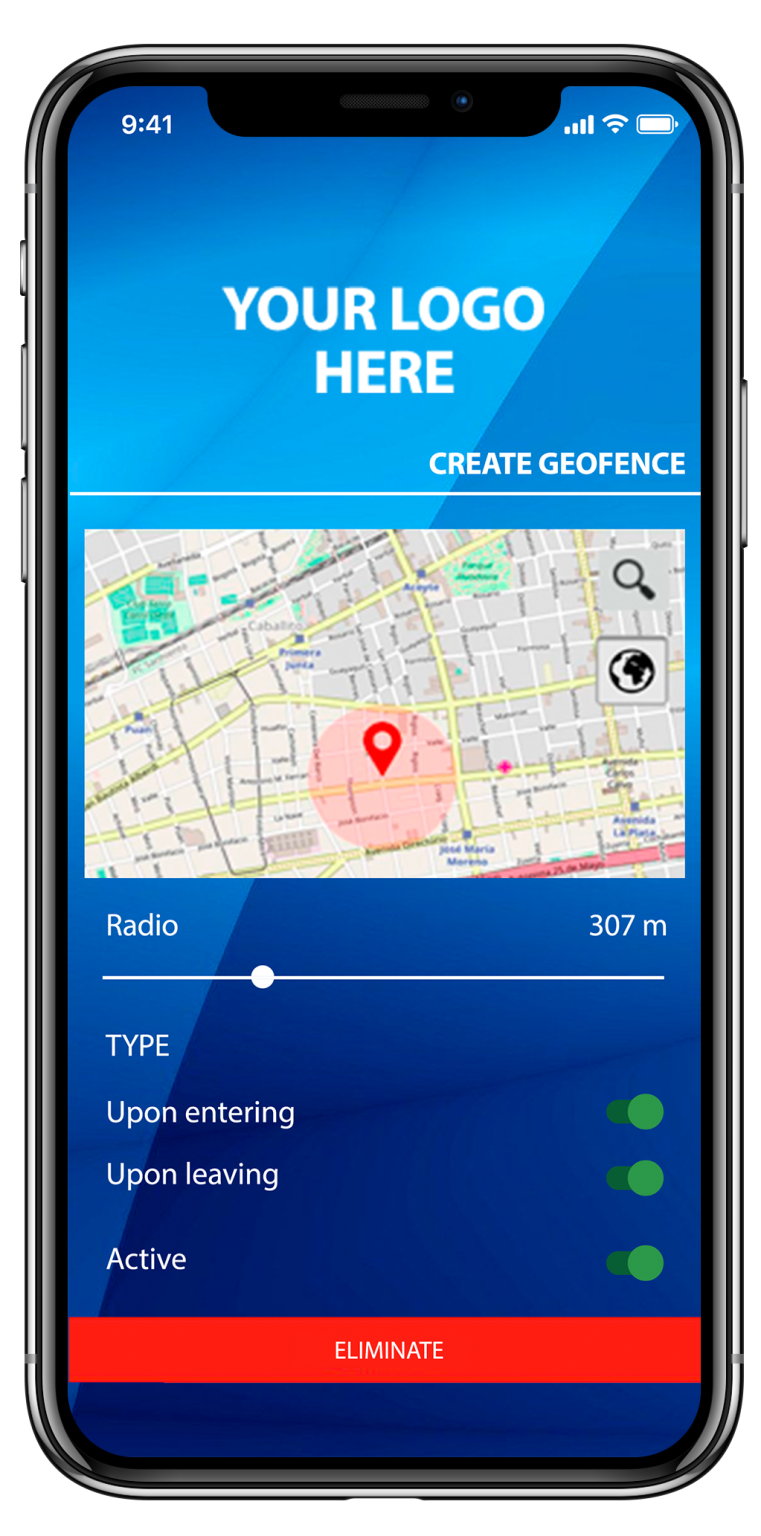
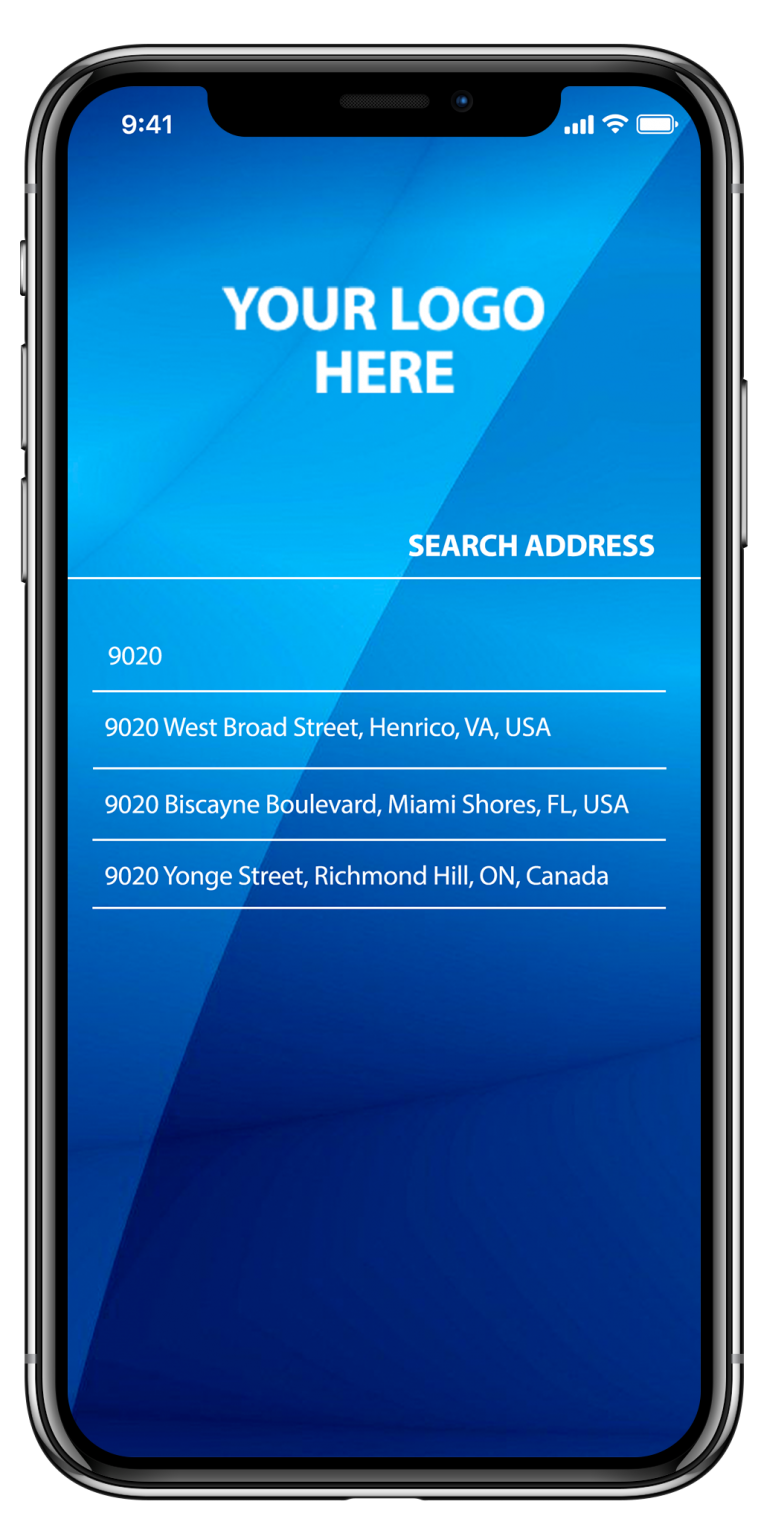
Tracking
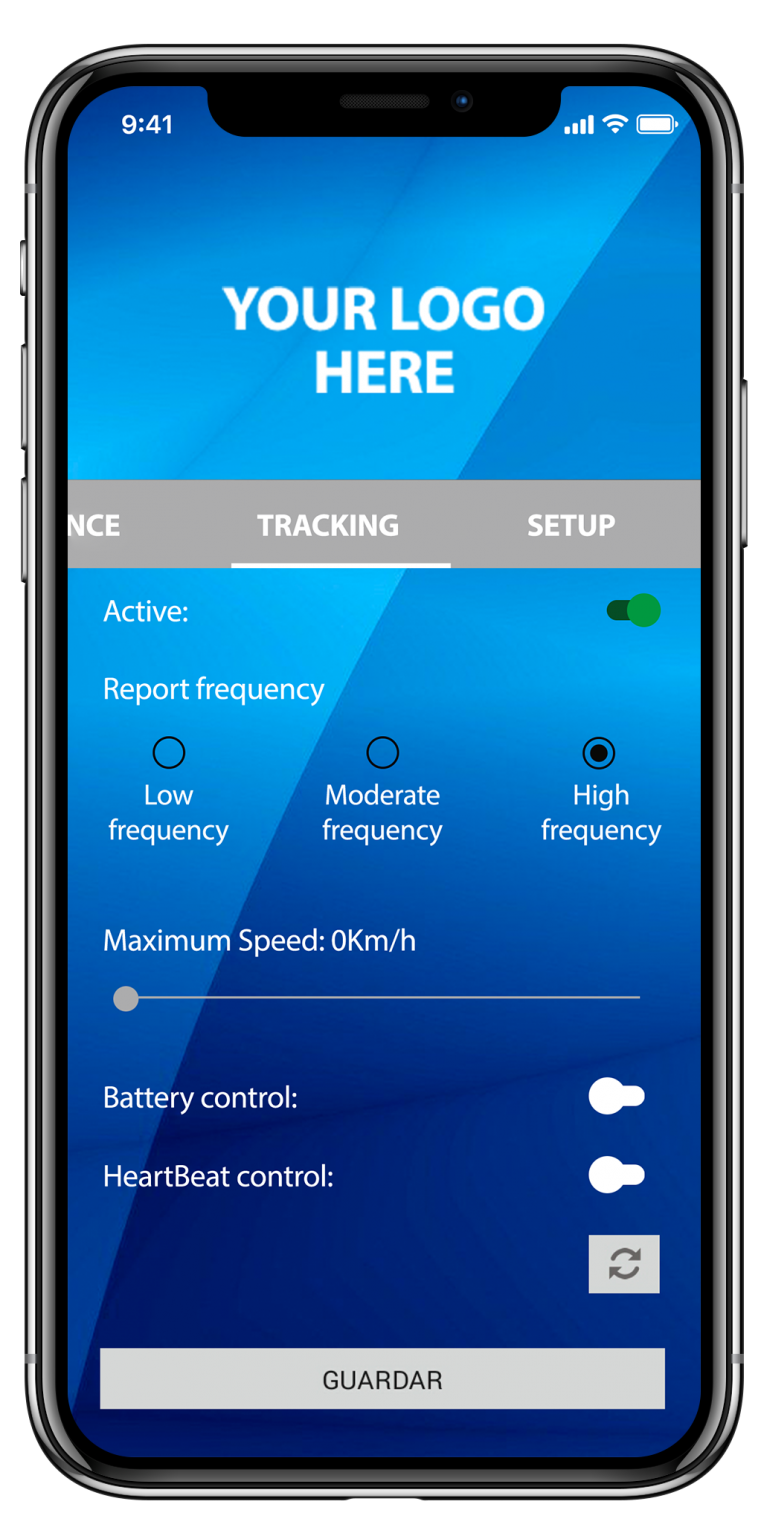
My Alerts

My Cameras

Push Notifications

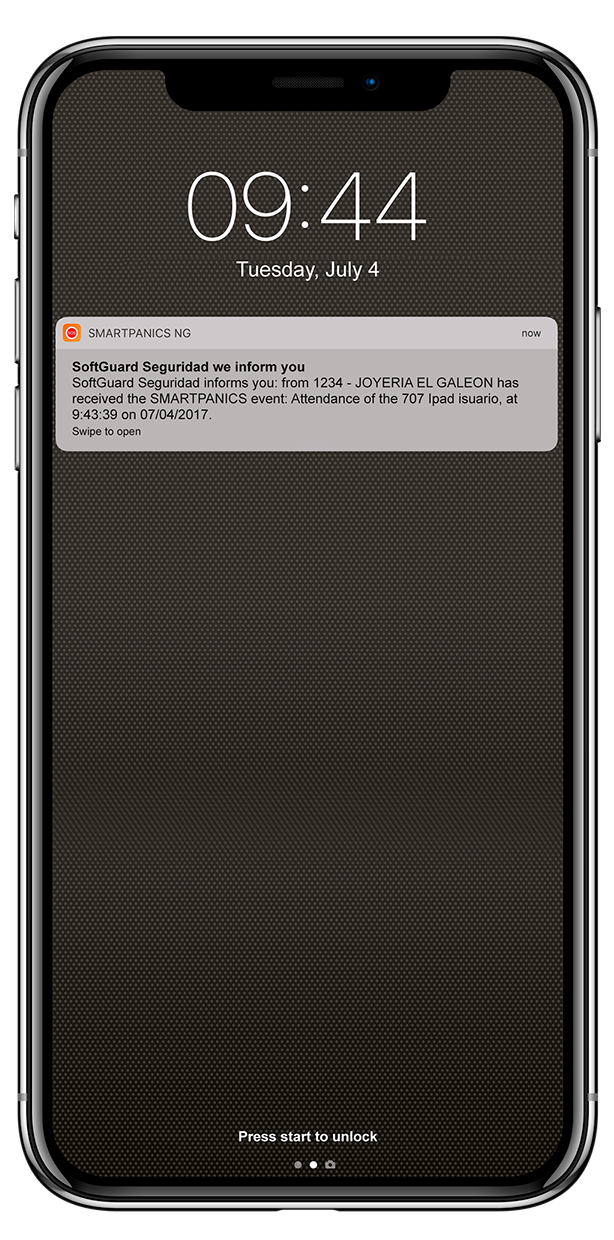
Visit The SGUARD Website
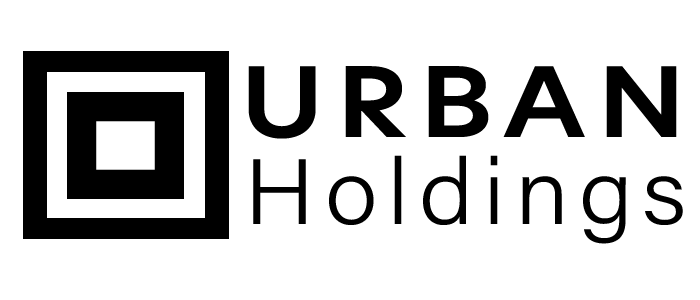
Platform
uRES Portal®
Solutions
Utility Management
Security
Urban Energy
Construction
360° Training
Urban Capital
Resources
Blogs
Events & webinars
Press & Media
About
Our Company
Careers
Partners & Ambassadors
Urban Holdings Office
Design Quarters, Nicol Grove Office Park, William Nicol drive, Cnr Leslie, Fourways, Gauteng, South Africa
Information Contact Number
National Office
+27 (0) 11 780 8235
© 2014-22 Urban Holdings - All rights reserved